Invite Scene - #1 to Buy, Sell, Trade or Find Free Torrent Invites
#1 TorrentInvites Community. Buy, Sell, Trade or Find Free Torrent Invites for Every Private Torrent Trackers. HDB, BTN, AOM, DB9, PTP, RED, MTV, EXIGO, FL, IPT, TVBZ, AB, BIB, TIK, EMP, FSC, GGN, KG, MTTP, TL, TTG, 32P, AHD, CHD, CG, OPS, TT, WIHD, BHD, U2 etc.
LOOKING FOR HIGH QUALITY SEEDBOX? EVOSEEDBOX.COM PROVIDES YOU BLAZING FAST & HIGH END SEEDBOXES | STARTING AT $5.00/MONTH!
Don’t Want to Update your Mac to OS X Yosemite? Hide the Update from the App Store
-
Check out what our members are saying
 Everything went perfectly. I got a torrent of a childhood TV Show that I couldn't find anywhere else, legal or otherwise.
Everything went perfectly. I got a torrent of a childhood TV Show that I couldn't find anywhere else, legal or otherwise. Trustable seller, 100% money back guaranteed. Traded ptp, bibliotik and cinematik.
Trustable seller, 100% money back guaranteed. Traded ptp, bibliotik and cinematik. great serviceQuick, to the point, good job invitescene !Fairness, speed, professionalism, reasonable price and especially trustworthy. I bought it from you and I will do it again. Thank you.
great serviceQuick, to the point, good job invitescene !Fairness, speed, professionalism, reasonable price and especially trustworthy. I bought it from you and I will do it again. Thank you. Quick transaction, honest, friendly and very helpful. Highly recommended!I recently purchased an invite to LF from Inviter, and it was an outstanding experience! The process was smooth, quick, and hassle-free. Inviter provided excellent customer servi…Excellent communication. Genuine seller. Got my invite, good guidance and advise given! Two thumbs up!
Quick transaction, honest, friendly and very helpful. Highly recommended!I recently purchased an invite to LF from Inviter, and it was an outstanding experience! The process was smooth, quick, and hassle-free. Inviter provided excellent customer servi…Excellent communication. Genuine seller. Got my invite, good guidance and advise given! Two thumbs up! very good
very good Very happy and satisfied with this site. Bough a legit invite to a very hard to get tracker. The process all in all took about 24 hours but that because the process is very secu…Extremely professional seller. No fuss deal. Very friendly and his after-sales service and advice is truly unparalleled. Buy with full confidence. And even if he does take a few…Great service and trustworthy. Keep the good work :D CheersReliable and professional service, prompt communication, excellent execution.Very good service Fill up all my request Fast and secure Good contact. Trustable seller, 100% money back guaranteed. Traded usenet indexer.That was awesome 💯💯, I have been looking for invitations for a long time and I was completely disappointed but now with @Inviter i registered in the site I wanted. Thanks a lot …Fast, responsive and patient. I had the item exactly as described, and worked with me to get everything set up. I would buy from you again.
Very happy and satisfied with this site. Bough a legit invite to a very hard to get tracker. The process all in all took about 24 hours but that because the process is very secu…Extremely professional seller. No fuss deal. Very friendly and his after-sales service and advice is truly unparalleled. Buy with full confidence. And even if he does take a few…Great service and trustworthy. Keep the good work :D CheersReliable and professional service, prompt communication, excellent execution.Very good service Fill up all my request Fast and secure Good contact. Trustable seller, 100% money back guaranteed. Traded usenet indexer.That was awesome 💯💯, I have been looking for invitations for a long time and I was completely disappointed but now with @Inviter i registered in the site I wanted. Thanks a lot …Fast, responsive and patient. I had the item exactly as described, and worked with me to get everything set up. I would buy from you again. Did not take long to get my desired account. Good job to @Inviter , for allowing a quick and painless way of getting my account. Thanks again.
Did not take long to get my desired account. Good job to @Inviter , for allowing a quick and painless way of getting my account. Thanks again.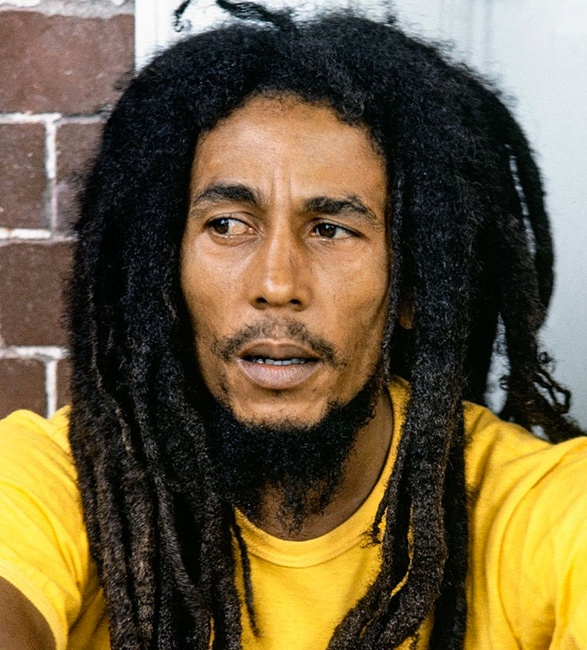 Wonderful suggestions from Inviter conduct me to this purchase, definitely enjoying it so far! Inviter is marvelous lol just being practical here.Very informative and pleasant demeanour. Response time was impressive. Certainly lives up to his legacy as well hassle-free transaction all around.Awesome service. Thanks.Had what I needed! 10/10 Highly recommend. Has the invites for the trackers you need. Seriously. ** I thought these reviews could have been fake. They were not. ** …Easy, fast and simple - What more could you want?
Wonderful suggestions from Inviter conduct me to this purchase, definitely enjoying it so far! Inviter is marvelous lol just being practical here.Very informative and pleasant demeanour. Response time was impressive. Certainly lives up to his legacy as well hassle-free transaction all around.Awesome service. Thanks.Had what I needed! 10/10 Highly recommend. Has the invites for the trackers you need. Seriously. ** I thought these reviews could have been fake. They were not. ** …Easy, fast and simple - What more could you want? I was nervous spending so much money on an invite at first and there has been some delay due to how hard the access to empornium.me is. But I remained calm and waited for the ve…Inviter provides lower prices than other providers and other forum owners by a higher margin. He is the man to buy from if you are looking for a torrent invites to any website h…
I was nervous spending so much money on an invite at first and there has been some delay due to how hard the access to empornium.me is. But I remained calm and waited for the ve…Inviter provides lower prices than other providers and other forum owners by a higher margin. He is the man to buy from if you are looking for a torrent invites to any website h… Inviter supported me a lot and was super fast for the torrent access that I wanted. I will for sure request help from him when I need something else. Glad I reached him and regis…Definitely, you can trust him. Fast and efficient.
Inviter supported me a lot and was super fast for the torrent access that I wanted. I will for sure request help from him when I need something else. Glad I reached him and regis…Definitely, you can trust him. Fast and efficient. great service ! superb speed !! top !!!我想说服务很棒,非常感谢工作人员的帮助
great service ! superb speed !! top !!!我想说服务很棒,非常感谢工作人员的帮助 Everything went perfectly. I got a torrent of a childhood TV Show that I couldn't find anywhere else, legal or otherwise.
Everything went perfectly. I got a torrent of a childhood TV Show that I couldn't find anywhere else, legal or otherwise. Trustable seller, 100% money back guaranteed. Traded ptp, bibliotik and cinematik.
Trustable seller, 100% money back guaranteed. Traded ptp, bibliotik and cinematik. great serviceQuick, to the point, good job invitescene !Fairness, speed, professionalism, reasonable price and especially trustworthy. I bought it from you and I will do it again. Thank you.
great serviceQuick, to the point, good job invitescene !Fairness, speed, professionalism, reasonable price and especially trustworthy. I bought it from you and I will do it again. Thank you. Quick transaction, honest, friendly and very helpful. Highly recommended!I recently purchased an invite to LF from Inviter, and it was an outstanding experience! The process was smooth, quick, and hassle-free. Inviter provided excellent customer servi…Excellent communication. Genuine seller. Got my invite, good guidance and advise given! Two thumbs up!
Quick transaction, honest, friendly and very helpful. Highly recommended!I recently purchased an invite to LF from Inviter, and it was an outstanding experience! The process was smooth, quick, and hassle-free. Inviter provided excellent customer servi…Excellent communication. Genuine seller. Got my invite, good guidance and advise given! Two thumbs up! very good
very good Very happy and satisfied with this site. Bough a legit invite to a very hard to get tracker. The process all in all took about 24 hours but that because the process is very secu…Extremely professional seller. No fuss deal. Very friendly and his after-sales service and advice is truly unparalleled. Buy with full confidence. And even if he does take a few…Great service and trustworthy. Keep the good work :D CheersReliable and professional service, prompt communication, excellent execution.Very good service Fill up all my request Fast and secure Good contact. Trustable seller, 100% money back guaranteed. Traded usenet indexer.That was awesome 💯💯, I have been looking for invitations for a long time and I was completely disappointed but now with @Inviter i registered in the site I wanted. Thanks a lot …Fast, responsive and patient. I had the item exactly as described, and worked with me to get everything set up. I would buy from you again.
Very happy and satisfied with this site. Bough a legit invite to a very hard to get tracker. The process all in all took about 24 hours but that because the process is very secu…Extremely professional seller. No fuss deal. Very friendly and his after-sales service and advice is truly unparalleled. Buy with full confidence. And even if he does take a few…Great service and trustworthy. Keep the good work :D CheersReliable and professional service, prompt communication, excellent execution.Very good service Fill up all my request Fast and secure Good contact. Trustable seller, 100% money back guaranteed. Traded usenet indexer.That was awesome 💯💯, I have been looking for invitations for a long time and I was completely disappointed but now with @Inviter i registered in the site I wanted. Thanks a lot …Fast, responsive and patient. I had the item exactly as described, and worked with me to get everything set up. I would buy from you again. Did not take long to get my desired account. Good job to @Inviter , for allowing a quick and painless way of getting my account. Thanks again.
Did not take long to get my desired account. Good job to @Inviter , for allowing a quick and painless way of getting my account. Thanks again.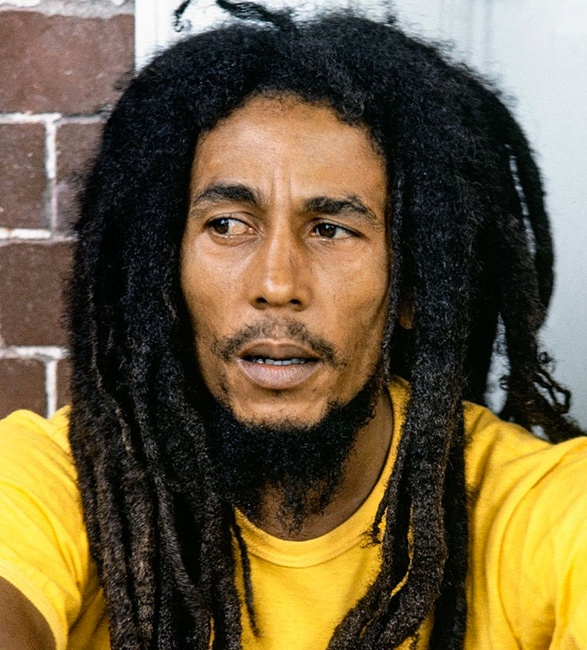 Wonderful suggestions from Inviter conduct me to this purchase, definitely enjoying it so far! Inviter is marvelous lol just being practical here.Very informative and pleasant demeanour. Response time was impressive. Certainly lives up to his legacy as well hassle-free transaction all around.Awesome service. Thanks.Had what I needed! 10/10 Highly recommend. Has the invites for the trackers you need. Seriously. ** I thought these reviews could have been fake. They were not. ** …Easy, fast and simple - What more could you want?
Wonderful suggestions from Inviter conduct me to this purchase, definitely enjoying it so far! Inviter is marvelous lol just being practical here.Very informative and pleasant demeanour. Response time was impressive. Certainly lives up to his legacy as well hassle-free transaction all around.Awesome service. Thanks.Had what I needed! 10/10 Highly recommend. Has the invites for the trackers you need. Seriously. ** I thought these reviews could have been fake. They were not. ** …Easy, fast and simple - What more could you want? I was nervous spending so much money on an invite at first and there has been some delay due to how hard the access to empornium.me is. But I remained calm and waited for the ve…Inviter provides lower prices than other providers and other forum owners by a higher margin. He is the man to buy from if you are looking for a torrent invites to any website h…
I was nervous spending so much money on an invite at first and there has been some delay due to how hard the access to empornium.me is. But I remained calm and waited for the ve…Inviter provides lower prices than other providers and other forum owners by a higher margin. He is the man to buy from if you are looking for a torrent invites to any website h… Inviter supported me a lot and was super fast for the torrent access that I wanted. I will for sure request help from him when I need something else. Glad I reached him and regis…Definitely, you can trust him. Fast and efficient.
Inviter supported me a lot and was super fast for the torrent access that I wanted. I will for sure request help from him when I need something else. Glad I reached him and regis…Definitely, you can trust him. Fast and efficient. great service ! superb speed !! top !!!我想说服务很棒,非常感谢工作人员的帮助prevnext
great service ! superb speed !! top !!!我想说服务很棒,非常感谢工作人员的帮助prevnext -
Our picks
-

Buy Empornium Invite
Inviter posted a topic in Premium Sellers Section,
Offering Empornium.is / Empornium.sx / Empornium.me / Empornium / EMP Invite, PM me for the price.
Commodity URL: https://www.empornium.is/, https://www.empornium.sx/, https://www.empornium.me/
Commodity REVIEW: https://www.invitescene.com/topic/40396-empornium-emp-porn-2020-review/-
-
- 705 replies

Picked By
Inviter, -
-

Buy BroadcasTheNet Invite
Inviter posted a topic in Premium Sellers Section,
For limited time I'm offering BroadcasThe.Net (BTN) Invite, PM me for price.
URL: https://broadcasthe.net/-
-
- 377 replies

Picked By
Inviter, -
-
![[In Stock] Buy REDActed.CH (RED) Invite](//www.invitescene.com/applications/core/interface/js/spacer.png)
[In Stock] Buy REDActed.CH (RED) Invite
Inviter posted a topic in Premium Sellers Section,
For limited time I'm offering REDActed.CH (RED) Invite, PM me for price.
URL: https://redacted.ch/-
-
- 117 replies

Picked By
Inviter, -
-






![[In Stock] Buy REDActed.CH (RED) Invite](https://www.invitescene.com/uploads/monthly_2019_12/Redacted.png.a96849d08b6f36b6140a4ead4a4cceba.png)
Recommended Posts
Join the conversation
You can post now and register later. If you have an account, sign in now to post with your account.