Invite Scene - #1 to Buy, Sell, Trade or Find Free Torrent Invites
#1 TorrentInvites Community. Buy, Sell, Trade or Find Free Torrent Invites for Every Private Torrent Trackers. HDB, BTN, AOM, DB9, PTP, RED, MTV, EXIGO, FL, IPT, TVBZ, AB, BIB, TIK, EMP, FSC, GGN, KG, MTTP, TL, TTG, 32P, AHD, CHD, CG, OPS, TT, WIHD, BHD, U2 etc.
LOOKING FOR HIGH QUALITY SEEDBOX? EVOSEEDBOX.COM PROVIDES YOU BLAZING FAST & HIGH END SEEDBOXES | STARTING AT $5.00/MONTH!
Kiss Goodbye to Privacy: Microsoft Introduces Cortana for Skype
-
Check out what our members are saying
Absolutely patient and wonderful delivery. I really have nothing negative to say. Highly recommended!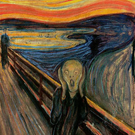 Promptly and effectively fixed a problem with one of the product (my error, not seller's). Will definitely be back and will recommend to others as a quality vendor. 5/5 Stars. A…我想说服务很棒,非常感谢工作人员的帮助
Promptly and effectively fixed a problem with one of the product (my error, not seller's). Will definitely be back and will recommend to others as a quality vendor. 5/5 Stars. A…我想说服务很棒,非常感谢工作人员的帮助 I was nervous spending so much money on an invite at first and there has been some delay due to how hard the access to empornium.me is. But I remained calm and waited for the ve…
I was nervous spending so much money on an invite at first and there has been some delay due to how hard the access to empornium.me is. But I remained calm and waited for the ve… Inviter is a professional in a world of shady dealers. He is 100% honest and he always does what he says he will. It is the nature of buying invites and accounts that there will …
Inviter is a professional in a world of shady dealers. He is 100% honest and he always does what he says he will. It is the nature of buying invites and accounts that there will … Got 2 accounts for a good price. Everything worked after the first try. Thank you @Inviter. Good job. Best regards, ZheltyyProfessional all the way. Informative through the whole process.Superfast communication, very fair and reasonable pricing. I would highly recommend it to anyone that needs a torrent invite 🙂
Got 2 accounts for a good price. Everything worked after the first try. Thank you @Inviter. Good job. Best regards, ZheltyyProfessional all the way. Informative through the whole process.Superfast communication, very fair and reasonable pricing. I would highly recommend it to anyone that needs a torrent invite 🙂 It's the first time I ever bought an invite for a private tracker, but after seeing as how certain private trackers are impossible to get into unless you know somehow or have so…Don't know how he does it, but @Inviter delivers! Had a smooth transaction, no hiccups!
It's the first time I ever bought an invite for a private tracker, but after seeing as how certain private trackers are impossible to get into unless you know somehow or have so…Don't know how he does it, but @Inviter delivers! Had a smooth transaction, no hiccups! Great Service, very prompt reply and solving queries.
Great Service, very prompt reply and solving queries. Trustable seller, 100% money back guaranteed. Traded ptp, bibliotik and cinematik.i was searching for invitation for tracker i found may sites sell these tracker some of them i did not trust them to send money some of them are expensive i was confused un…Sent the invite fairly quickly, and sent very short, straight to the point, concise messages.A remarkable man, a pleasing seller, super patient, explained everything to me, discounted me, each and everything. I enjoyed the purchase with him, I received everything immedia…
Trustable seller, 100% money back guaranteed. Traded ptp, bibliotik and cinematik.i was searching for invitation for tracker i found may sites sell these tracker some of them i did not trust them to send money some of them are expensive i was confused un…Sent the invite fairly quickly, and sent very short, straight to the point, concise messages.A remarkable man, a pleasing seller, super patient, explained everything to me, discounted me, each and everything. I enjoyed the purchase with him, I received everything immedia… very goodLast night I had the opportunity to write to the seller about wanting to buy the product. Today I received a reply with detailed instructions on how to pay. I received the prod…Very prompt and professional.Quick, to the point, good job invitescene !Very informative and pleasant demeanour. Response time was impressive. Certainly lives up to his legacy as well hassle-free transaction all around.
very goodLast night I had the opportunity to write to the seller about wanting to buy the product. Today I received a reply with detailed instructions on how to pay. I received the prod…Very prompt and professional.Quick, to the point, good job invitescene !Very informative and pleasant demeanour. Response time was impressive. Certainly lives up to his legacy as well hassle-free transaction all around. This seller is very professional, polite, and prompt. I was originally suspicious about this Site but I was very pleasantly surprised. I would like to recommend this to anyone wh…10/10 services. Very fast will trade againSpeedy and responsive, excellent rates, have ordered my invites and have not had any issues! 10/10 recommend!Great services, 100% satisfied.Inviter provides lower prices than other providers and other forum owners by a higher margin. He is the man to buy from if you are looking for a torrent invites to any website h…Purchased a CGPeers invite from Inviter furthermore got a prompt response. Thanks very much; I'm looking forward to my time here.Had what I needed! 10/10 Highly recommend. Has the invites for the trackers you need. Seriously. ** I thought these reviews could have been fake. They were not. ** …Fast and reliable, highly recommend.
This seller is very professional, polite, and prompt. I was originally suspicious about this Site but I was very pleasantly surprised. I would like to recommend this to anyone wh…10/10 services. Very fast will trade againSpeedy and responsive, excellent rates, have ordered my invites and have not had any issues! 10/10 recommend!Great services, 100% satisfied.Inviter provides lower prices than other providers and other forum owners by a higher margin. He is the man to buy from if you are looking for a torrent invites to any website h…Purchased a CGPeers invite from Inviter furthermore got a prompt response. Thanks very much; I'm looking forward to my time here.Had what I needed! 10/10 Highly recommend. Has the invites for the trackers you need. Seriously. ** I thought these reviews could have been fake. They were not. ** …Fast and reliable, highly recommend. -
Our picks
-

Buy Empornium Invite
Inviter posted a topic in Premium Sellers Section,
Offering Empornium.is / Empornium.sx / Empornium.me / Empornium / EMP Invite, PM me for the price.
Commodity URL: https://www.empornium.is/, https://www.empornium.sx/, https://www.empornium.me/
Commodity REVIEW: https://www.invitescene.com/topic/40396-empornium-emp-porn-2020-review/-
-
- 699 replies

Picked By
Inviter, -
-

Buy BroadcasTheNet Invite
Inviter posted a topic in Premium Sellers Section,
For limited time I'm offering BroadcasThe.Net (BTN) Invite, PM me for price.
URL: https://broadcasthe.net/-
-
- 372 replies

Picked By
Inviter, -
-
![[In Stock] Buy REDActed.CH (RED) Invite](//www.invitescene.com/applications/core/interface/js/spacer.png)
[In Stock] Buy REDActed.CH (RED) Invite
Inviter posted a topic in Premium Sellers Section,
For limited time I'm offering REDActed.CH (RED) Invite, PM me for price.
URL: https://redacted.ch/-
-
- 114 replies

Picked By
Inviter, -
-

.thumb.jpg.fbd4ae3eec9dfa2f0ee86b4584a7f8a7.jpg)




![[In Stock] Buy REDActed.CH (RED) Invite](https://www.invitescene.com/uploads/monthly_2019_12/Redacted.png.a96849d08b6f36b6140a4ead4a4cceba.png)
Recommended Posts
Join the conversation
You can post now and register later. If you have an account, sign in now to post with your account.