Invite Scene - #1 to Buy, Sell, Trade or Find Free Torrent Invites
#1 TorrentInvites Community. Buy, Sell, Trade or Find Free Torrent Invites for Every Private Torrent Trackers. HDB, BTN, AOM, DB9, PTP, RED, MTV, EXIGO, FL, IPT, TVBZ, AB, BIB, TIK, EMP, FSC, GGN, KG, MTTP, TL, TTG, 32P, AHD, CHD, CG, OPS, TT, WIHD, BHD, U2 etc.
LOOKING FOR HIGH QUALITY SEEDBOX? EVOSEEDBOX.COM PROVIDES YOU BLAZING FAST & HIGH END SEEDBOXES | STARTING AT $5.00/MONTH!
-
Check out what our members are saying
 It's the first time I ever bought an invite for a private tracker, but after seeing as how certain private trackers are impossible to get into unless you know somehow or have so…Speedy and responsive, excellent rates, have ordered my invites and have not had any issues! 10/10 recommend!Seems to work fine for now - will have to wait and see what the future holds.Seller is great! Fast to respond and reliable. Had to wait but it's reasonable since seller is at work. 10/10 would buy something else again in the future.Very prompt and professional.Quick, to the point, good job invitescene !
It's the first time I ever bought an invite for a private tracker, but after seeing as how certain private trackers are impossible to get into unless you know somehow or have so…Speedy and responsive, excellent rates, have ordered my invites and have not had any issues! 10/10 recommend!Seems to work fine for now - will have to wait and see what the future holds.Seller is great! Fast to respond and reliable. Had to wait but it's reasonable since seller is at work. 10/10 would buy something else again in the future.Very prompt and professional.Quick, to the point, good job invitescene ! came on this scene thinking it may be a bit seedy but i found the absolute opposite. Inviter reached out and gave better customer service than pretty much all other services i'v…
came on this scene thinking it may be a bit seedy but i found the absolute opposite. Inviter reached out and gave better customer service than pretty much all other services i'v… I highly recommend doing business with this user. He was very quick to answer and deliver when other users couldn't. 10/10 would do business again.
I highly recommend doing business with this user. He was very quick to answer and deliver when other users couldn't. 10/10 would do business again. Everything went smooth. Keep up the good work
Everything went smooth. Keep up the good work Great Service, very prompt reply and solving queries.fast and good service i rly recomend this oneEasy, fast and simple - What more could you want?Don't know how he does it, but @Inviter delivers! Had a smooth transaction, no hiccups!
Great Service, very prompt reply and solving queries.fast and good service i rly recomend this oneEasy, fast and simple - What more could you want?Don't know how he does it, but @Inviter delivers! Had a smooth transaction, no hiccups! Awsome service i love it thanks alot
Awsome service i love it thanks alot Ordered 2 torrent invites and the support shown and the speed at which it was done was fantastic. Really happy I found this place. When I need more torrents I know where to come.…
Ordered 2 torrent invites and the support shown and the speed at which it was done was fantastic. Really happy I found this place. When I need more torrents I know where to come.… This seller is very professional, polite, and prompt. I was originally suspicious about this Site but I was very pleasantly surprised. I would like to recommend this to anyone wh…Enormously knowledgeable individual regarding the ins and outs of everything about private torrents and trackers. Not to mention he responds incredibly fast to messages, and his …
This seller is very professional, polite, and prompt. I was originally suspicious about this Site but I was very pleasantly surprised. I would like to recommend this to anyone wh…Enormously knowledgeable individual regarding the ins and outs of everything about private torrents and trackers. Not to mention he responds incredibly fast to messages, and his …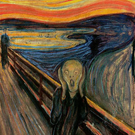 Promptly and effectively fixed a problem with one of the product (my error, not seller's). Will definitely be back and will recommend to others as a quality vendor. 5/5 Stars. A…
Promptly and effectively fixed a problem with one of the product (my error, not seller's). Will definitely be back and will recommend to others as a quality vendor. 5/5 Stars. A… Wanted an invite and got a fast and nice price from Inviter. Everything went smoothly and I'm very happy with my purchase. I'll definitely make my next purchase with him. 100% r…我想说服务很棒,非常感谢工作人员的帮助Fast, responsive and patient. I had the item exactly as described, and worked with me to get everything set up. I would buy from you again.
Wanted an invite and got a fast and nice price from Inviter. Everything went smoothly and I'm very happy with my purchase. I'll definitely make my next purchase with him. 100% r…我想说服务很棒,非常感谢工作人员的帮助Fast, responsive and patient. I had the item exactly as described, and worked with me to get everything set up. I would buy from you again. very communicative, fast responses!
very communicative, fast responses! Everything went perfectly. I got a torrent of a childhood TV Show that I couldn't find anywhere else, legal or otherwise.
Everything went perfectly. I got a torrent of a childhood TV Show that I couldn't find anywhere else, legal or otherwise. very good
very good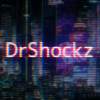 Invite worked like a charm! Easy to use services and great co-operative staff. They had fast response times and helped guide me to the correct product and gave me a great deal on…Inviter had a rare invite, reasonable price, responded quickly, and is trustworthy. This is only my first transaction, but it won't be my last. Thanks again!10/10 services. Very fast will trade again
Invite worked like a charm! Easy to use services and great co-operative staff. They had fast response times and helped guide me to the correct product and gave me a great deal on…Inviter had a rare invite, reasonable price, responded quickly, and is trustworthy. This is only my first transaction, but it won't be my last. Thanks again!10/10 services. Very fast will trade again I didn't have much expectation at first but then I got what I was looking for and super fast with an excellent service. Keep the good work. I'm glad this site exist
I didn't have much expectation at first but then I got what I was looking for and super fast with an excellent service. Keep the good work. I'm glad this site exist It's the first time I ever bought an invite for a private tracker, but after seeing as how certain private trackers are impossible to get into unless you know somehow or have so…Speedy and responsive, excellent rates, have ordered my invites and have not had any issues! 10/10 recommend!Seems to work fine for now - will have to wait and see what the future holds.Seller is great! Fast to respond and reliable. Had to wait but it's reasonable since seller is at work. 10/10 would buy something else again in the future.Very prompt and professional.Quick, to the point, good job invitescene !
It's the first time I ever bought an invite for a private tracker, but after seeing as how certain private trackers are impossible to get into unless you know somehow or have so…Speedy and responsive, excellent rates, have ordered my invites and have not had any issues! 10/10 recommend!Seems to work fine for now - will have to wait and see what the future holds.Seller is great! Fast to respond and reliable. Had to wait but it's reasonable since seller is at work. 10/10 would buy something else again in the future.Very prompt and professional.Quick, to the point, good job invitescene ! came on this scene thinking it may be a bit seedy but i found the absolute opposite. Inviter reached out and gave better customer service than pretty much all other services i'v…
came on this scene thinking it may be a bit seedy but i found the absolute opposite. Inviter reached out and gave better customer service than pretty much all other services i'v… I highly recommend doing business with this user. He was very quick to answer and deliver when other users couldn't. 10/10 would do business again.
I highly recommend doing business with this user. He was very quick to answer and deliver when other users couldn't. 10/10 would do business again. Everything went smooth. Keep up the good work
Everything went smooth. Keep up the good work Great Service, very prompt reply and solving queries.fast and good service i rly recomend this oneEasy, fast and simple - What more could you want?Don't know how he does it, but @Inviter delivers! Had a smooth transaction, no hiccups!
Great Service, very prompt reply and solving queries.fast and good service i rly recomend this oneEasy, fast and simple - What more could you want?Don't know how he does it, but @Inviter delivers! Had a smooth transaction, no hiccups! Awsome service i love it thanks alot
Awsome service i love it thanks alot Ordered 2 torrent invites and the support shown and the speed at which it was done was fantastic. Really happy I found this place. When I need more torrents I know where to come.…
Ordered 2 torrent invites and the support shown and the speed at which it was done was fantastic. Really happy I found this place. When I need more torrents I know where to come.… This seller is very professional, polite, and prompt. I was originally suspicious about this Site but I was very pleasantly surprised. I would like to recommend this to anyone wh…Enormously knowledgeable individual regarding the ins and outs of everything about private torrents and trackers. Not to mention he responds incredibly fast to messages, and his …
This seller is very professional, polite, and prompt. I was originally suspicious about this Site but I was very pleasantly surprised. I would like to recommend this to anyone wh…Enormously knowledgeable individual regarding the ins and outs of everything about private torrents and trackers. Not to mention he responds incredibly fast to messages, and his …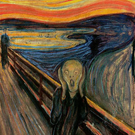 Promptly and effectively fixed a problem with one of the product (my error, not seller's). Will definitely be back and will recommend to others as a quality vendor. 5/5 Stars. A…
Promptly and effectively fixed a problem with one of the product (my error, not seller's). Will definitely be back and will recommend to others as a quality vendor. 5/5 Stars. A… Wanted an invite and got a fast and nice price from Inviter. Everything went smoothly and I'm very happy with my purchase. I'll definitely make my next purchase with him. 100% r…我想说服务很棒,非常感谢工作人员的帮助Fast, responsive and patient. I had the item exactly as described, and worked with me to get everything set up. I would buy from you again.
Wanted an invite and got a fast and nice price from Inviter. Everything went smoothly and I'm very happy with my purchase. I'll definitely make my next purchase with him. 100% r…我想说服务很棒,非常感谢工作人员的帮助Fast, responsive and patient. I had the item exactly as described, and worked with me to get everything set up. I would buy from you again. very communicative, fast responses!
very communicative, fast responses! Everything went perfectly. I got a torrent of a childhood TV Show that I couldn't find anywhere else, legal or otherwise.
Everything went perfectly. I got a torrent of a childhood TV Show that I couldn't find anywhere else, legal or otherwise. very good
very good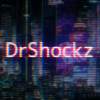 Invite worked like a charm! Easy to use services and great co-operative staff. They had fast response times and helped guide me to the correct product and gave me a great deal on…Inviter had a rare invite, reasonable price, responded quickly, and is trustworthy. This is only my first transaction, but it won't be my last. Thanks again!10/10 services. Very fast will trade again
Invite worked like a charm! Easy to use services and great co-operative staff. They had fast response times and helped guide me to the correct product and gave me a great deal on…Inviter had a rare invite, reasonable price, responded quickly, and is trustworthy. This is only my first transaction, but it won't be my last. Thanks again!10/10 services. Very fast will trade again I didn't have much expectation at first but then I got what I was looking for and super fast with an excellent service. Keep the good work. I'm glad this site existprevnext
I didn't have much expectation at first but then I got what I was looking for and super fast with an excellent service. Keep the good work. I'm glad this site existprevnext -
Our picks
-

Buy Empornium Invite
Inviter posted a topic in Premium Sellers Section,
Offering Empornium.is / Empornium.sx / Empornium.me / Empornium / EMP Invite, PM me for the price.
Commodity URL: https://www.empornium.is/, https://www.empornium.sx/, https://www.empornium.me/
Commodity REVIEW: https://www.invitescene.com/topic/40396-empornium-emp-porn-2020-review/-
-
- 702 replies

Picked By
Inviter, -
-

Buy BroadcasTheNet Invite
Inviter posted a topic in Premium Sellers Section,
For limited time I'm offering BroadcasThe.Net (BTN) Invite, PM me for price.
URL: https://broadcasthe.net/-
-
- 377 replies

Picked By
Inviter, -
-
![[In Stock] Buy REDActed.CH (RED) Invite](//www.invitescene.com/applications/core/interface/js/spacer.png)
[In Stock] Buy REDActed.CH (RED) Invite
Inviter posted a topic in Premium Sellers Section,
For limited time I'm offering REDActed.CH (RED) Invite, PM me for price.
URL: https://redacted.ch/-
-
- 115 replies

Picked By
Inviter, -
-






![[In Stock] Buy REDActed.CH (RED) Invite](https://www.invitescene.com/uploads/monthly_2019_12/Redacted.png.a96849d08b6f36b6140a4ead4a4cceba.png)
Recommended Posts
Archived
This topic is now archived and is closed to further replies.