Invite Scene - #1 to Buy, Sell, Trade or Find Free Torrent Invites
#1 TorrentInvites Community. Buy, Sell, Trade or Find Free Torrent Invites for Every Private Torrent Trackers. HDB, BTN, AOM, DB9, PTP, RED, MTV, EXIGO, FL, IPT, TVBZ, AB, BIB, TIK, EMP, FSC, GGN, KG, MTTP, TL, TTG, 32P, AHD, CHD, CG, OPS, TT, WIHD, BHD, U2 etc.
LOOKING FOR HIGH QUALITY SEEDBOX? EVOSEEDBOX.COM PROVIDES YOU BLAZING FAST & HIGH END SEEDBOXES | STARTING AT $5.00/MONTH!
Streaming Devices Reportedly Affected by Cryptocurrency Mining Android Malware
-
Check out what our members are saying
Last night I had the opportunity to write to the seller about wanting to buy the product. Today I received a reply with detailed instructions on how to pay. I received the prod…Extremely professional seller. No fuss deal. Very friendly and his after-sales service and advice is truly unparalleled. Buy with full confidence. And even if he does take a few…Inviter was very punctual in replying to all of my questionings and supervised me through the purchasing process. Everything worked just as he agreed, and there were no issues wi…The service was really fast and fair. There haven't been any problems, and the seller was very professional. At first I was skeptical, especially because some of the invites can be pricey. I went through the whole process and can say I am satisfied. I spent over $800 and they got me set…
At first I was skeptical, especially because some of the invites can be pricey. I went through the whole process and can say I am satisfied. I spent over $800 and they got me set… Hi everyone, I am presenting a thought after purchasing an Invite from this site. Inviter was super instantaneous to get back to me after I had questioned if he had any avai…A remarkable man, a pleasing seller, super patient, explained everything to me, discounted me, each and everything. I enjoyed the purchase with him, I received everything immedia…Thank you very much for great, fast and efficient help!
Hi everyone, I am presenting a thought after purchasing an Invite from this site. Inviter was super instantaneous to get back to me after I had questioned if he had any avai…A remarkable man, a pleasing seller, super patient, explained everything to me, discounted me, each and everything. I enjoyed the purchase with him, I received everything immedia…Thank you very much for great, fast and efficient help! Did not take long to get my desired account. Good job to @Inviter , for allowing a quick and painless way of getting my account. Thanks again.Absolutely great, Inviter is very fast and nice when solving queries. I received my invite immediately, thank you so much!
Did not take long to get my desired account. Good job to @Inviter , for allowing a quick and painless way of getting my account. Thanks again.Absolutely great, Inviter is very fast and nice when solving queries. I received my invite immediately, thank you so much! great service ! superb speed !! top !!!smooth process
great service ! superb speed !! top !!!smooth process Everything went well, serious , very fast and pleasant seller . i recommend him all days
Everything went well, serious , very fast and pleasant seller . i recommend him all days It's the first time I ever bought an invite for a private tracker, but after seeing as how certain private trackers are impossible to get into unless you know somehow or have so…Absolutely patient and wonderful delivery. I really have nothing negative to say. Highly recommended!
It's the first time I ever bought an invite for a private tracker, but after seeing as how certain private trackers are impossible to get into unless you know somehow or have so…Absolutely patient and wonderful delivery. I really have nothing negative to say. Highly recommended! Trustable seller, 100% money back guaranteed. Traded ptp, bibliotik and cinematik.
Trustable seller, 100% money back guaranteed. Traded ptp, bibliotik and cinematik. First of all, thank you so much for retaining me. Inviter helped with my questioning and directed me to the best torrentinvites to fetch on. The approaches were super smooth, and…
First of all, thank you so much for retaining me. Inviter helped with my questioning and directed me to the best torrentinvites to fetch on. The approaches were super smooth, and… Very happy and satisfied with this site. Bough a legit invite to a very hard to get tracker. The process all in all took about 24 hours but that because the process is very secu…I would highly recommend anyone looking to find torrents to use this site+Vouch Very Smooth Communication Bought an invite, I will be buying many more invites for sure and hopefully we can build long term relation. Recommended for sure.
Very happy and satisfied with this site. Bough a legit invite to a very hard to get tracker. The process all in all took about 24 hours but that because the process is very secu…I would highly recommend anyone looking to find torrents to use this site+Vouch Very Smooth Communication Bought an invite, I will be buying many more invites for sure and hopefully we can build long term relation. Recommended for sure. great serviceAwesome service. Thanks.
great serviceAwesome service. Thanks.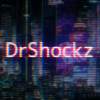 Invite worked like a charm! Easy to use services and great co-operative staff. They had fast response times and helped guide me to the correct product and gave me a great deal on…Speedy and responsive, excellent rates, have ordered my invites and have not had any issues! 10/10 recommend!
Invite worked like a charm! Easy to use services and great co-operative staff. They had fast response times and helped guide me to the correct product and gave me a great deal on…Speedy and responsive, excellent rates, have ordered my invites and have not had any issues! 10/10 recommend! Quick transaction, honest, friendly and very helpful. Highly recommended!Real tracker invite that's non-trivial to get with a quick turnaround for the simple act of site participation. Pretty awesome.i was searching for invitation for tracker i found may sites sell these tracker some of them i did not trust them to send money some of them are expensive i was confused un…Seller is great! Fast to respond and reliable. Had to wait but it's reasonable since seller is at work. 10/10 would buy something else again in the future.
Quick transaction, honest, friendly and very helpful. Highly recommended!Real tracker invite that's non-trivial to get with a quick turnaround for the simple act of site participation. Pretty awesome.i was searching for invitation for tracker i found may sites sell these tracker some of them i did not trust them to send money some of them are expensive i was confused un…Seller is great! Fast to respond and reliable. Had to wait but it's reasonable since seller is at work. 10/10 would buy something else again in the future. -
Our picks
-

Buy Empornium Invite
Inviter posted a topic in Premium Sellers Section,
Offering Empornium.is / Empornium.sx / Empornium.me / Empornium / EMP Invite, PM me for the price.
Commodity URL: https://www.empornium.is/, https://www.empornium.sx/, https://www.empornium.me/
Commodity REVIEW: https://www.invitescene.com/topic/40396-empornium-emp-porn-2020-review/-
-
- 699 replies

Picked By
Inviter, -
-

Buy BroadcasTheNet Invite
Inviter posted a topic in Premium Sellers Section,
For limited time I'm offering BroadcasThe.Net (BTN) Invite, PM me for price.
URL: https://broadcasthe.net/-
-
- 373 replies

Picked By
Inviter, -
-
![[In Stock] Buy REDActed.CH (RED) Invite](//www.invitescene.com/applications/core/interface/js/spacer.png)
[In Stock] Buy REDActed.CH (RED) Invite
Inviter posted a topic in Premium Sellers Section,
For limited time I'm offering REDActed.CH (RED) Invite, PM me for price.
URL: https://redacted.ch/-
-
- 114 replies

Picked By
Inviter, -
-






![[In Stock] Buy REDActed.CH (RED) Invite](https://www.invitescene.com/uploads/monthly_2019_12/Redacted.png.a96849d08b6f36b6140a4ead4a4cceba.png)
Recommended Posts
Join the conversation
You can post now and register later. If you have an account, sign in now to post with your account.